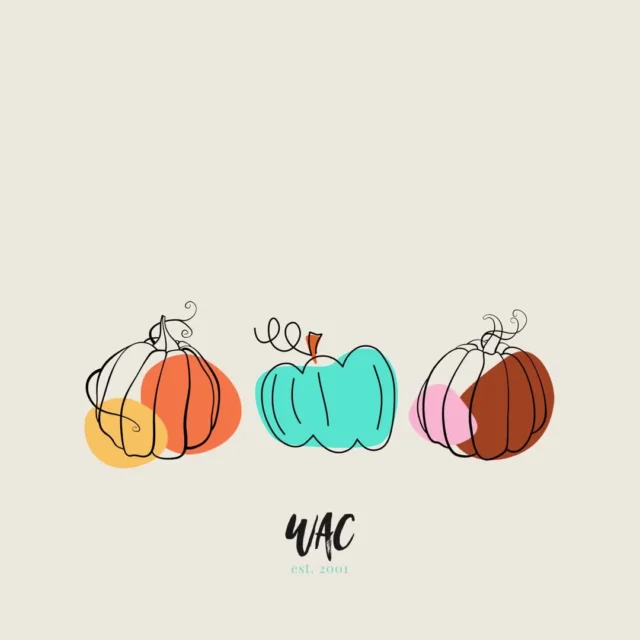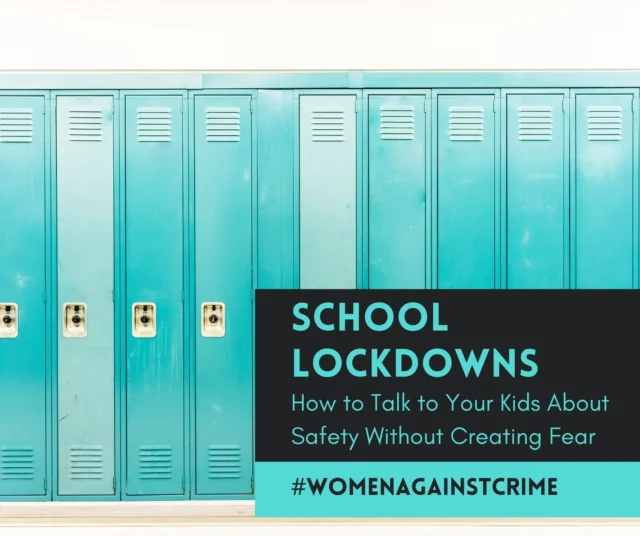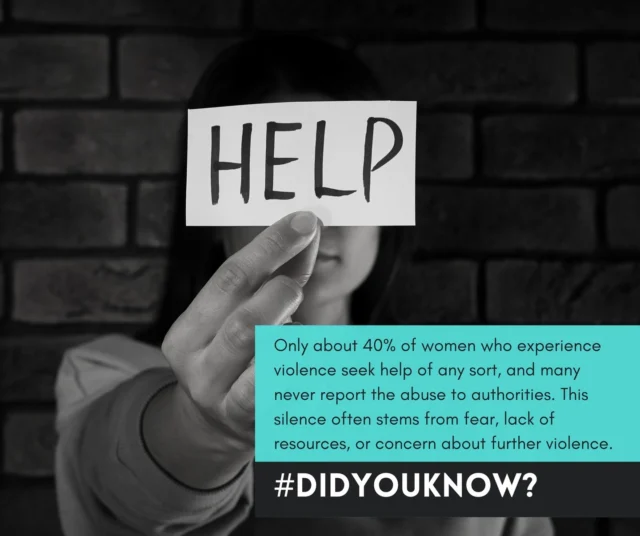In today’s social networked world, chances are that you have a few social media profiles out there. In spite of concerns about data privacy in the past few years, Facebook is still the most popular social media site, with Instagram, Twitter, Pinterest, Snapchat, YouTube, and now TikTok following closely behind. Chatting platforms like WhatsApp, Facebook Messenger, WeChat, and Kik also have social components, as do blogging or forum sites like Medium, Reddit, or Tumblr. While sites like LinkedIn and Alignable are based on business networking, they’re also social networks, and allow you to see and be seen while sharing insights or ideas.
Being on these sites helps us stay connected to our friends and family, as well as network for jobs or find help. But they also open us up to attacks by criminals and predators looking for an easy target. With how often you probably use the platforms and how personal the information you post on them can get, it’s important to keep an eye toward your safety on social media platforms, just like you would at home, when you’re traveling, or when you’re out for the night. Predators and criminals can use your information, photos, and location against you, and just because you have to use a password to login doesn’t mean your profile is protected. Here are a few tips to help keep you safe on social media.
Check Your Privacy Settings
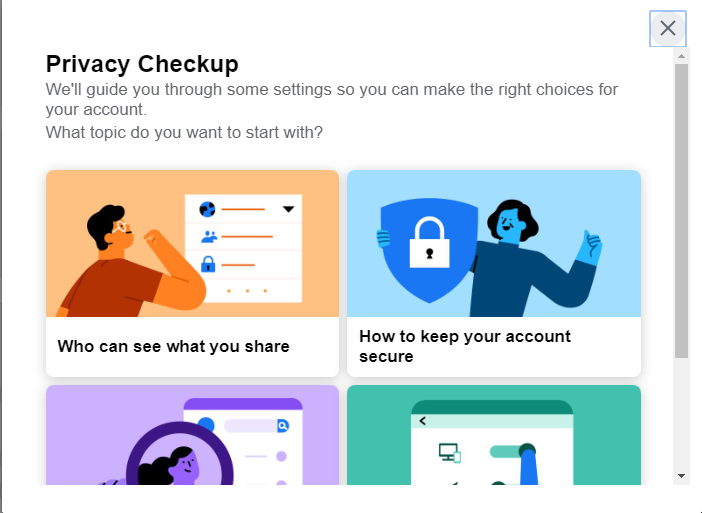
For most social media platforms, the default privacy setting is “public”. This means your information can be viewed by anyone who has access to the site. This may seem fine if you’re just posting vacation photos to Instagram and have hopes to be an influencer someday. But criminals can determine a number of things from your posts and photos that you may not want out in the public, including your daily routine, places you tend to frequent, and what kind of items you may have in your house. Your Facebook profile may also contain your hometown, phone number, email address, and where you work — all information that can be exploited by criminals.
At the same time, if you’re searching for a job, employers will absolutely look at your social media profiles to see what you put out into the world. It may not be ethical, but one company recently went so far as to publicly shame a woman who had applied for a job with them for a bikini photo she had posted publicly on Instagram. If you’re prepared to deal with this kind of attention or blowback, having a public profile is fine. But remember thateverything on the Internet is “forever”, and even if you delete something, people can make copies of it.
Make sure your privacy settings are set to “private” or “friends only” if you will be posting anything personal, including photos of your children, dates you’ll be away from home, or any details you wouldn’t want the general public to know. To some extent, you may consider not posting any of that information at all, as it can be shared through screen captures or word of mouth by your friends, even if you do set your profile to private. If you have children who use social media, you should absolutely ensure that their privacy settings are as tight as possible to keep predators from having access to them. Remember that your privacy can be violated accidentally by people in your network, and if someone you love is careless with their information, yours may also be at risk. It’s best just not to put it out there.
Change Your Location Services as Needed
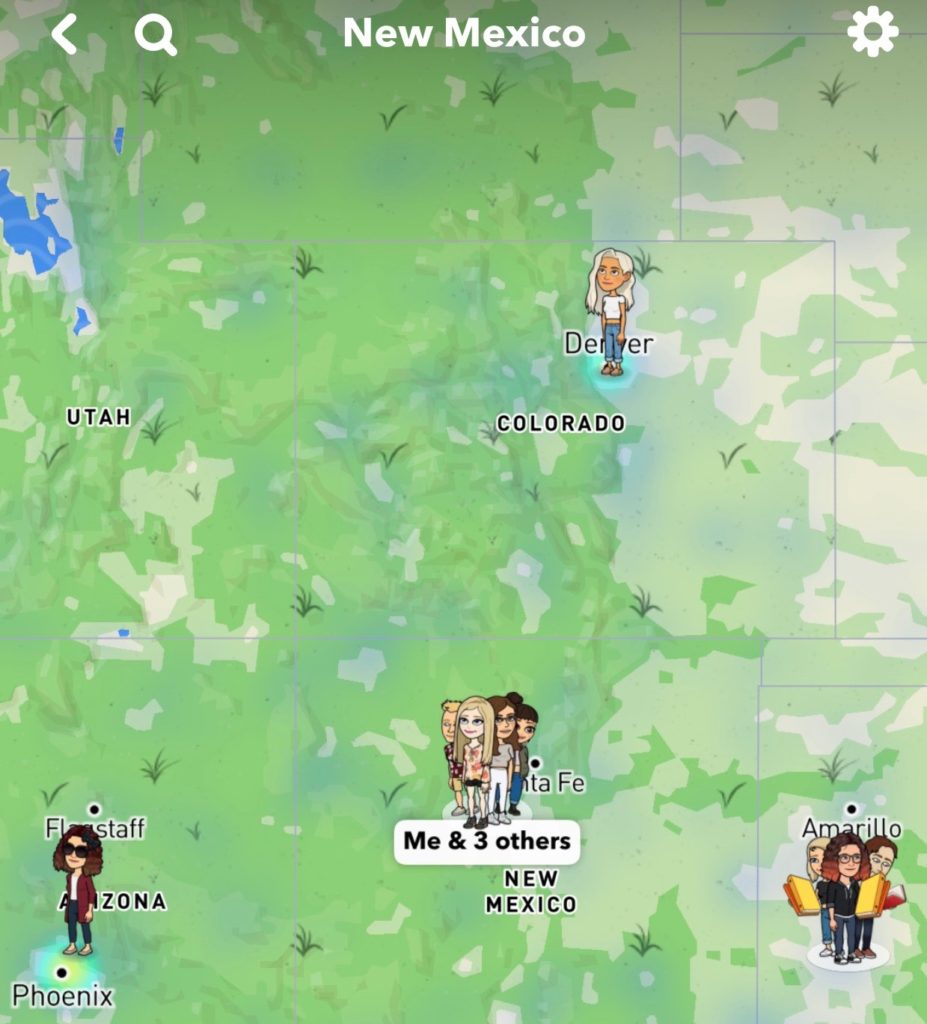
Social media is great for letting us know where our friends are, and when. For instance, the Snap Map of your friends on Snapchat can be a lot of fun, to see who’s active where. And it can be useful for parents or other family members keeping track of their children, to make sure they’re in school or at home where they’re supposed to be. Allowing an app to know your location opens you up to fun features and filters, too, such as a greeting when you arrive at a famous tourist attraction or the ability to add a graphic to a story.
The problem is that you have to be very careful about who has access to your location. If a parent can check on a child’s location, a predator may also be able to do so. Also, Snapchat doesn’t alert you when someone looks at your location, so you may have people watching you that you don’t know about. Stalkers can exploit this service without your knowledge, which is extremely scary.
You should make sure that your location services are appropriate for your audience. Your phone should have a location sharing setting in your general settings that you can turn off for social media apps, especially if you’re traveling or if you don’t want someone to be able to track your location. Yes, you’ll lose certain features like “Find My Friends” or location filters, but you can rest assured that no one is tracking where you are without your consent, at least not through your social media apps. You can also turn the location sharing back on when you feel it’s safe to do so.
Take Stock of Your Followers and Friends Lists

Whether you have your account set to private, public, or somewhere in between, it’s a good idea to take a look at your followers from time to time. Facebook has been around for 16 years, and you may have accumulated some interesting characters in your friends list. Do you still want that guy from middle school to know what you ate for breakfast this morning? Remove people from your lists as you see fit. They won’t be notified of the change, and will only notice it if they come to look at your profile directly.
Facebook has various settings that allow you to customize who can see certain posts, and you can even make lists of people to exclude. This can be time-consuming, but it’s worth doing if you want to post very personal information on the platform. Take a look at your followers on Instagram and Twitter and see if there is anyone on there you’re not comfortable seeing your posts. Feel free to block anyone who doesn’t belong there. You have every right to feel as comfortable as possible on your social media.
Also, be careful who you accept follow requests or friend requests from. You may think it’s harmless to accept an invitation from someone you don’t know, but it can open up friends and family members who you interact with to spam or schemes. Hackers and other criminals are using fake profiles more and more to conduct schemes like money laundering, blackmail, and basic theft. Just because you’re savvy enough to spot a fake post or message doesn’t mean your friends and family are. Also, someone who is your “friend” on Facebook can download your images and use them however they would like.
Overall, social media is a fun way to stay connected to people, learn new things, and share your story with the world. With the right privacy settings and a little caution, it can be a safe place to do all these things, too.